In today’s digital age, where emails serve as the backbone of communication, choosing the right email service provider is crucial. Whether you’re a busy professional exchanging large files or a student coordinating group projects, understanding the nuances of attachment handling and size limits can significantly impact your email experience. In this article, we delve into the features of Yahoo Mail and iCloud Mail, two prominent contenders in the email service arena, to help you make an informed decision.
Attachment Handling: A Comparative Analysis
Yahoo Mail:
-
Drag and Drop Simplicity: Yahoo Mail offers a user-friendly drag and drop feature, making attachment handling a seamless experience. Whether you’re attaching a single file or multiple documents, the process is intuitive and quick.
-
Integration with Cloud Services: Yahoo Mail integrates with Dropbox, allowing users to send large files without worrying about size constraints. This feature is particularly beneficial for users who frequently need to share heavy attachments.
-
File Preview: With Yahoo Mail, users can preview attachments directly within the email interface, saving time and enhancing productivity.
iCloud Mail:
-
iCloud Drive Integration: iCloud Mail leverages the power of iCloud Drive, enabling users to attach and share files stored in the cloud effortlessly. This integration ensures that your files are accessible from any Apple device.
-
Mail Drop Feature: A standout feature of iCloud Mail is Mail Drop, which allows users to send attachments up to 5GB in size. This feature automatically uploads large files to iCloud, sending a download link to the recipient instead, circumventing traditional attachment limits.
-
Attachment Security: iCloud Mail places a strong emphasis on security, ensuring that all attachments are encrypted during transit, providing peace of mind to users who prioritize data privacy.
Size Limits: Understanding the Constraints
Yahoo Mail:
-
Attachment Size Limit: Yahoo Mail imposes a maximum attachment size of 25MB for traditional email attachments. However, with Dropbox integration, users can share files up to 2GB, making it a versatile choice for those needing to send larger files.
-
Email Storage Capacity: Yahoo Mail boasts a generous 1TB of storage, accommodating a vast number of emails and attachments without running out of space.
iCloud Mail:
-
Attachment Size Limit: iCloud Mail offers a standard attachment size limit of 20MB. However, with the Mail Drop feature, users can send files up to 5GB, offering flexibility for larger attachments.
-
Email Storage Capacity: iCloud Mail provides users with 5GB of free iCloud storage, which is shared across all iCloud services. Users can purchase additional storage if needed, allowing for scalability based on individual requirements.
Comparative Table: Yahoo Mail vs. iCloud Mail
| Feature | Yahoo Mail | iCloud Mail |
|---|---|---|
| Attachment Handling | Drag and drop, Dropbox integration | iCloud Drive, Mail Drop |
| Max Attachment Size | 25MB (2GB via Dropbox) | 20MB (5GB via Mail Drop) |
| File Preview | Yes | Yes |
| Security | Standard | Enhanced encryption |
| Email Storage | 1TB | 5GB (shared with iCloud) |
Conclusion: Making the Right Choice
In the dynamic landscape of email services, Yahoo Mail and iCloud Mail each offer unique advantages. Yahoo Mail stands out with its generous storage capacity and seamless integration with Dropbox, making it ideal for users who frequently handle large attachments. On the other hand, iCloud Mail’s Mail Drop feature and robust security measures make it a preferred choice for Apple ecosystem users who prioritize privacy and convenience.
Ultimately, the choice between Yahoo Mail and iCloud Mail hinges on your specific needs and preferences. Whether you value storage capacity, attachment size limits, or seamless integration with your existing digital ecosystem, both services have something valuable to offer.
Infographic: A Visual Comparison
To further aid your decision-making process, we’ve created an infographic that visually encapsulates the key differences between Yahoo Mail and iCloud Mail. This infographic serves as a quick reference guide, highlighting the main points discussed in this article.
Zelma’s Note: As you embark on your email journey, remember that the best email service is the one that aligns with your communication style and requirements. Happy emailing!
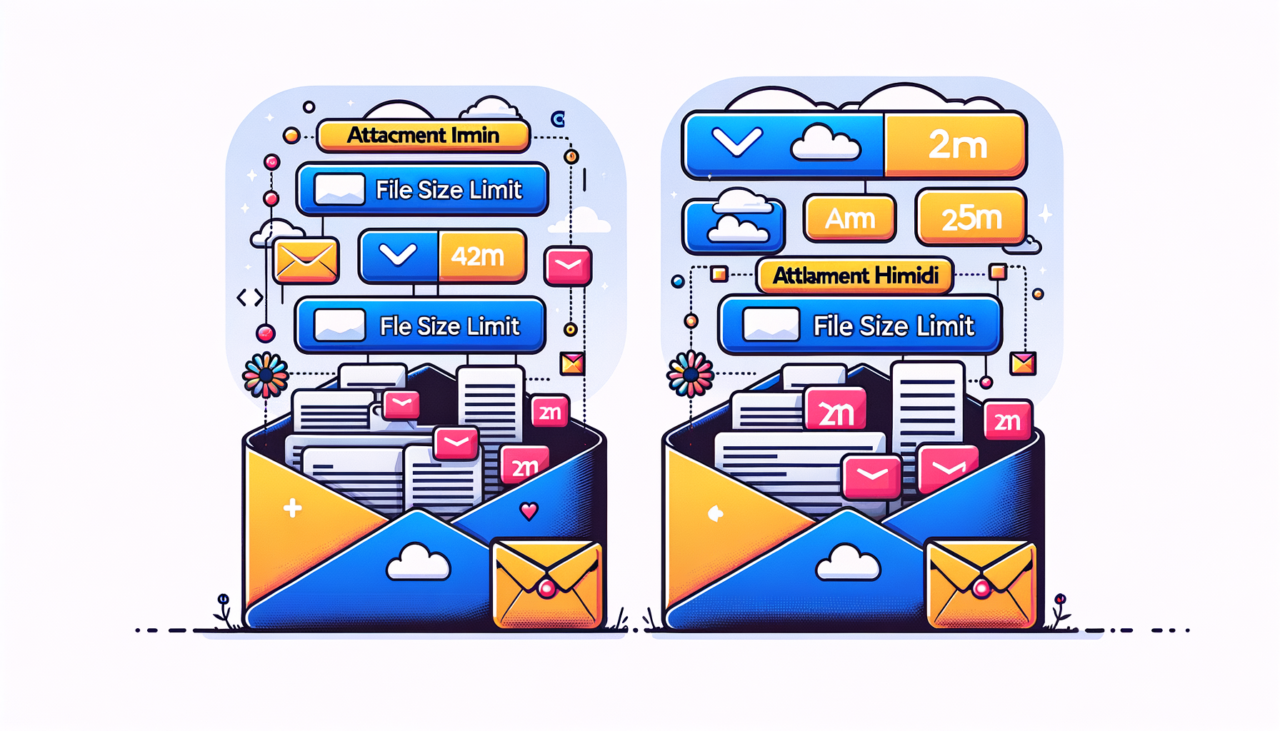
Comments (0)
There are no comments here yet, you can be the first!