In the ever-evolving desert of digital communication, two mighty oases stand as beacons for the weary traveler seeking refuge and refreshment: Gmail and Outlook. These email giants offer mobile apps that promise to quench our thirst for connectivity and efficiency. But which of these verdant havens is the true paradise for your communication needs? Let us embark on a journey through the intricate dunes of features and functionality, as we compare Gmail and Outlook’s mobile app offerings.
Comparative Table: Gmail vs. Outlook Mobile App
| Feature/Functionality | Gmail Mobile App | Outlook Mobile App |
|---|---|---|
| User Interface | Minimalistic and intuitive, inspired by Google’s Material Design. | Clean and professional, integrating seamlessly with other Microsoft 365 apps. |
| Email Organization | Labels and categories for easy sorting; powerful search functions. | Focused Inbox to prioritize important emails; folders for organization. |
| Integrated Calendar | Google Calendar integration; intuitive event management. | Built-in calendar with seamless sync across devices. |
| Contacts Management | Syncs with Google Contacts; offers smart suggestions. | Syncs with Microsoft People; integrates LinkedIn profiles. |
| File Management | Integration with Google Drive; easy attachment access. | Integration with OneDrive; supports large file sharing. |
| Security Features | Two-step verification, phishing warnings, and spam protection. | Advanced email encryption, two-factor authentication, and phishing detection. |
| Offline Access | Limited offline capabilities; requires pre-download. | Strong offline access with full email capabilities. |
| Customization Options | Limited customization; more focus on simplicity. | Extensive customization with themes and layout options. |
| Third-party Integrations | Integrates with various Google services and third-party applications. | Supports a wide range of add-ins and third-party apps. |
| Performance | Fast and responsive; optimized for Android devices. | Smooth performance; optimized for both iOS and Android. |
Gmail Mobile App: A Journey Through Simplicity
The Gmail mobile app is akin to a well-maintained caravanserai, welcoming travelers with its simple yet sophisticated architecture. Inspired by Google’s Material Design, it offers a minimalistic user interface that speaks a universal language of clarity and ease. As you navigate through its corridors, you’ll find labels and categories that help you organize your emails as a skilled merchant arranges his wares.
Google Calendar integration acts as the rhythmic call to prayer, reminding you of your commitments and guiding you through the sands of time with intuitive event management. The app’s powerful search function is like a trusted guide, helping you locate even the most elusive of messages hidden within your inbox.
However, just as the arid desert challenges the unprepared, Gmail’s mobile app presents limitations in offline access, requiring foresight to pre-download emails for reading without connectivity. Nonetheless, its integration with Google Drive ensures that your digital caravan is well-stocked with easily accessible attachments.
Outlook Mobile App: The Fortress of Professionalism
In contrast, the Outlook mobile app stands as a grand citadel, a testament to Microsoft’s commitment to professional excellence. Its clean, professional design integrates seamlessly with the wider Microsoft 365 ecosystem, offering a cohesive experience akin to a well-organized souk, where each shopkeeper knows their role and purpose.
The Focused Inbox feature acts as a vigilant sentinel, prioritizing important emails and ensuring that your attention is never squandered. Its built-in calendar is a reliable scribe, recording your engagements and syncing effortlessly across your digital devices.
Outlook’s offline capabilities offer the resilience of a seasoned Bedouin, providing robust email functionality even when connectivity is as scarce as an oasis in the desert. With extensive customization options, the app allows you to tailor your digital environment to reflect your personal aesthetic, much like a skilled artisan crafting bespoke jewelry.
Conclusion: Choosing Your Path
In this digital landscape, the choice between Gmail and Outlook is as personal as selecting a path through the shifting sands of the Sahara. Gmail offers simplicity and integration with Google’s ecosystem, ideal for those who value minimalism and intuitive design. On the other hand, Outlook presents a fortress of professional features, perfect for those who seek robust functionality and seamless integration with Microsoft services.
Ultimately, the decision rests upon your needs and preferences, much like a traveler selecting their caravan. Whether you choose Gmail’s tranquil oasis or Outlook’s fortified citadel, both promise to guide you through the endless expanse of digital communication with grace and efficiency. As you embark on your journey, may your choice lead you to the digital oasis that best suits your needs.
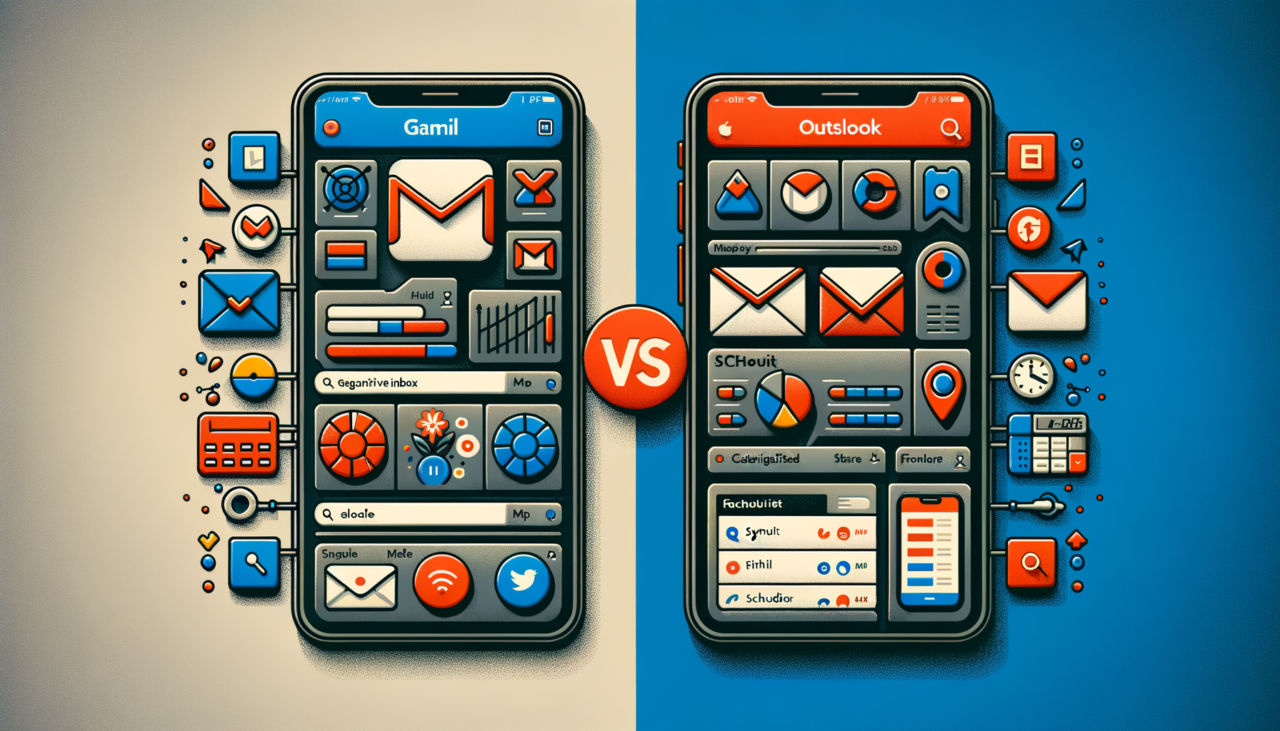
Comments (0)
There are no comments here yet, you can be the first!