Introduction
G’day, fellow email enthusiasts! In today’s digital age, our inboxes are practically our second homes. Whether you’re a seasoned professional or someone just learning the ropes of electronic communication, choosing the right email service can make or break your digital experience. Today, we’re diving into a head-to-head comparison between two email giants: Gmail and Yahoo Mail. We’ll focus on their search functionality and email organization capabilities. With my blend of technical know-how and a bit of Aussie charm, let’s embark on this email exploration!
The Contenders: Gmail and Yahoo Mail
Before diving into the nitty-gritty, let’s quickly outline our contenders for today:
Gmail: Launched by Google in 2004, Gmail has become synonymous with email. Known for its sleek interface, robust search capabilities, and seamless integration with Google’s ecosystem, it’s a favorite for many.
Yahoo Mail: A veteran in the email world, Yahoo Mail has been around since 1997. While it might not have the same buzz as Gmail, it still holds its ground with a dedicated user base, offering a unique set of features and a touch of nostalgia for those who’ve been in the email game for a while.
Now, onto the main event: search functionality and email organization!
Search Functionality: Finding the Needle in the Haystack
When it comes to managing your inbox, search functionality is akin to having a GPS for your email. Let’s see how Gmail and Yahoo Mail stack up.
Gmail’s Search Functionality
-
Search Power: Gmail’s search bar is a powerhouse. Remember that time you couldn’t find your keys, but they were in your hand the whole time? Gmail ensures that never happens with your emails. Its search functionality is akin to having Sherlock Holmes on the case. You can search by sender, subject, date, attachment, and more.
-
Search Operators: If you’re feeling fancy, Gmail offers search operators. Want to find an email from last Tuesday that contains a PDF attachment? No worries, mate! Just type
has:attachment before:2023/10/10and voilà! -
Integration with Google Search: Being a part of the Google family has its perks. Gmail’s search is seamlessly integrated with Google Search, making it intuitive and fast.
Yahoo Mail’s Search Functionality
-
Basic Search: Yahoo’s search functionality is straightforward. It’s like that reliable old mate who’s always there when you need them. You can search by keyword, sender, or subject, but it doesn’t quite have the same detective skills as Gmail.
-
Advanced Search: Yahoo does offer advanced search options, but they’re a bit hidden. Once you find them, you can search by date, folder, and even attachment type. It’s a bit like finding a hidden gem in your backyard.
-
User Experience: While not as flashy as Gmail, Yahoo’s search gets the job done. It’s simple, effective, and won’t leave you scratching your head.
Email Organization: Taming the Inbox Beast
An organized inbox is akin to a tidy room—it’s calming and efficient. Let’s see how Gmail and Yahoo Mail help you achieve that Zen state.
Gmail’s Email Organization
-
Labels and Filters: Gone are the days of just folders. Gmail uses labels, which means an email can wear multiple hats (or labels). It’s like having a versatile employee who can handle multiple roles.
-
Categories and Tabs: Gmail automatically sorts your emails into categories like Primary, Social, and Promotions. It’s a bit like having a personal assistant who knows where everything should go.
-
Starred and Important: You can star important emails or let Gmail’s AI decide what’s important for you. It’s like having a digital version of your partner reminding you not to forget the milk.
Yahoo Mail’s Email Organization
-
Folders and Filters: Yahoo sticks to the traditional folder system. It’s reliable, like that old pair of boots you just can’t part with. You can create filters to automatically sort incoming mail into specific folders.
-
Views and Customization: Yahoo offers customizable views, allowing you to focus on unread, starred, or even social media-related emails. It’s like having a tailored suit for your inbox.
-
Stationery and Themes: Not just about organization, Yahoo adds a splash of color with stationery and themes. It’s a bit like dressing your inbox up for a night out on the town.
Comparative Table: Gmail vs. Yahoo Mail
| Feature | Gmail | Yahoo Mail |
|---|---|---|
| Search Power | Advanced and integrated with Google Search | Basic, effective, with hidden advanced options |
| Search Operators | Extensive, with operators for specific searches | Limited, mostly keyword-based |
| Labels and Filters | Versatile labels, allowing multiple categorizations | Traditional folder system with customizable filters |
| Automatic Sorting | Categories like Primary, Social, Promotions | Customizable views for focused email management |
| User Experience | Intuitive, fast, and integrated with other Google services | Simple, effective, with a touch of customization |
| Customization Options | Limited to themes and layouts | Stationery and themes for a personalized touch |
Conclusion
In the grand showdown of search functionality and email organization, Gmail comes out swinging with its powerful search capabilities and innovative organization methods. It’s like the Swiss Army knife of email services. However, Yahoo Mail holds its ground with a reliable, straightforward approach, perfect for those who appreciate a more traditional touch.
Ultimately, the choice between Gmail and Yahoo Mail boils down to personal preference. Are you someone who loves cutting-edge features and seamless integration, or do you prefer a no-nonsense, reliable service with a hint of nostalgia? The decision is yours, but either way, your inbox will be in good hands.
As always, thanks for joining me on this digital journey. Until next time, keep those inboxes tidy and your emails flowing! Cheers!
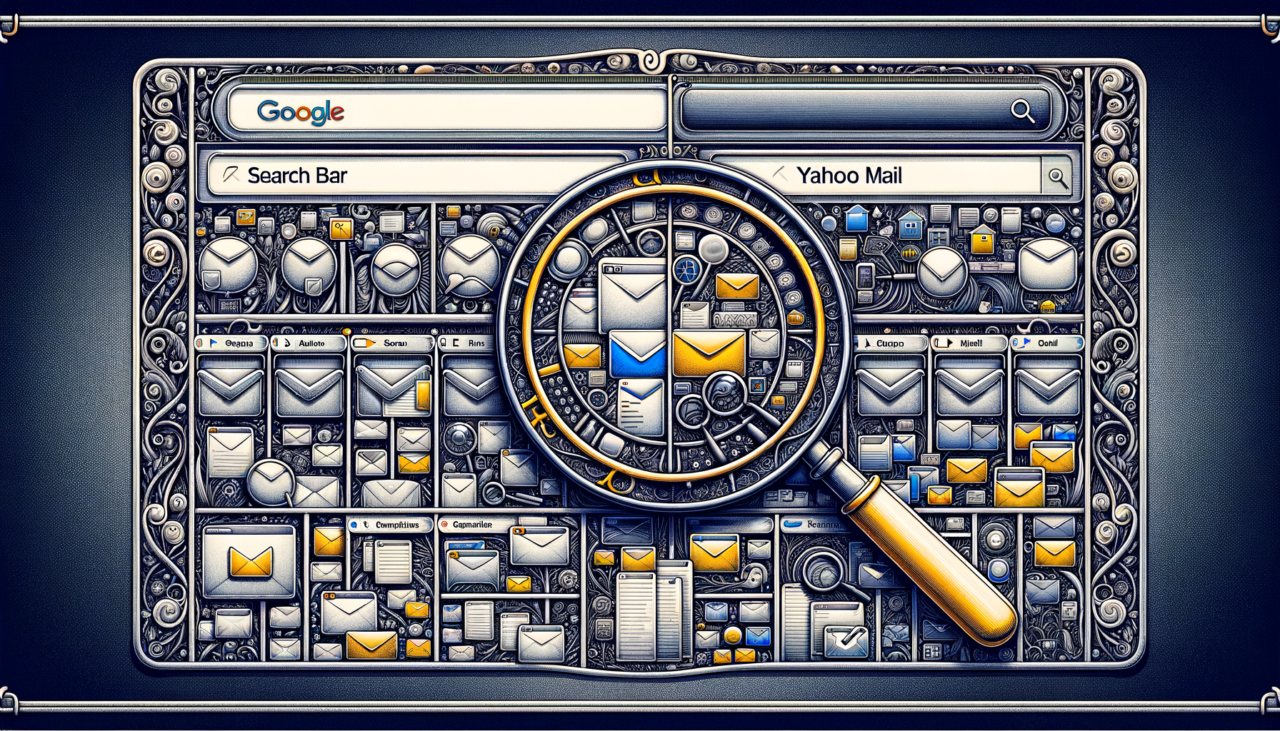
Comments (0)
There are no comments here yet, you can be the first!