G’day, fellow netizens! Darrin here, bringing you another deep dive into the world of Virtual Private Networks (VPNs). Today, we’re tackling two heavyweights in the VPN arena: Surfshark and Private Internet Access (PIA). Specifically, we’re focusing on their ad and malware blocking capabilities. Now, I know what you’re thinking—“Darrin, how can you make VPNs fun?” Well, I’ll give it a crack, drawing on my decades of experience in tech and a bit of Aussie humor to keep things lively. So, grab a cuppa, and let’s get started!
The Importance of Ad and Malware Blocking
Before we dive into the nitty-gritty, let’s quickly chat about why ad and malware blocking is crucial. The internet is a vast ocean, teeming with useful resources and, unfortunately, a fair share of sharks (pun intended). Ads can be more than just annoying—they can slow down your browsing and even carry malicious software. Malware, on the other hand, is something you definitely don’t want on your device. Both Surfshark and PIA offer ad and malware blocking as part of their services, but how do they stack up against each other?
Comparative Table: Surfshark vs. PIA in Ad and Malware Blocking
| Feature | Surfshark | Private Internet Access (PIA) |
|---|---|---|
| Ad Blocking | CleanWeb feature blocks ads efficiently across all devices. | MACE feature blocks ads but is currently only available on Android and Windows. |
| Malware Protection | CleanWeb also offers malware protection, blocking malicious websites before they can do harm. | MACE feature provides basic malware protection, but not as comprehensive as Surfshark. |
| Ease of Use | Easy activation with a single toggle in the app. | Requires enabling through the settings, which can be a bit tricky for novices. |
| Speed Impact | Minimal impact on browsing speed, thanks to optimized servers. | Some users report slight slowdowns, particularly on older devices. |
| Compatibility | Available on all major platforms, including Windows, macOS, iOS, Android, and Linux. | Primarily available on Android and Windows, with limited functionality on other platforms. |
| User Experience | Intuitive and straightforward, even for those who couldn’t tell a mouse from a modem. | More technical and may require a bit of a learning curve for full utilization. |
Surfshark: Characteristics and Features
Surfshark is like the laid-back Aussie mate who always has your back. Known for its user-friendly interface and robust security features, Surfshark’s CleanWeb is a standout. It not only blocks ads but also protects against malware and phishing attempts. It’s available across all major platforms, so whether you’re an Apple aficionado or an Android enthusiast, Surfshark has you covered. One of my personal favorites about Surfshark is its unlimited device connections. That means you, your partner, and even your neighbor’s cat can stay protected under a single subscription.
Private Internet Access (PIA): Characteristics and Features
PIA, on the other hand, is like that trusty old car in your garage—reliable, sturdy, but perhaps lacking some of the modern bells and whistles. PIA’s ad and malware blocking feature, MACE, is effective but currently limited to Android and Windows platforms. It does a decent job but isn’t quite as polished or universally available as Surfshark’s offering. PIA is known for its strong privacy policies and a large network of servers, which is great for those who prioritize anonymity and global access. However, its interface can be a bit daunting for newbies.
Conclusion
So, who’s the winner in this Surfshark vs. PIA showdown? If ad and malware blocking is your primary concern, Surfshark takes the cake with its comprehensive CleanWeb feature, ease of use, and minimal impact on browsing speed. PIA, while still a solid choice, might appeal more to those with a bit more tech savvy or a specific focus on privacy and anonymity.
In the end, both Surfshark and PIA offer valuable features that cater to different needs. Whether you choose the friendly all-rounder or the privacy powerhouse, you’re making a step towards a safer online experience. And remember, folks, in the wild world of the internet, it’s always better to surf with a buddy. Until next time, keep your data private and your browsing ad-free!
This article is brought to you by Darrin, your friendly neighborhood Aussie tech enthusiast. For more comparisons and reviews, keep an eye on CompareAnything.org.
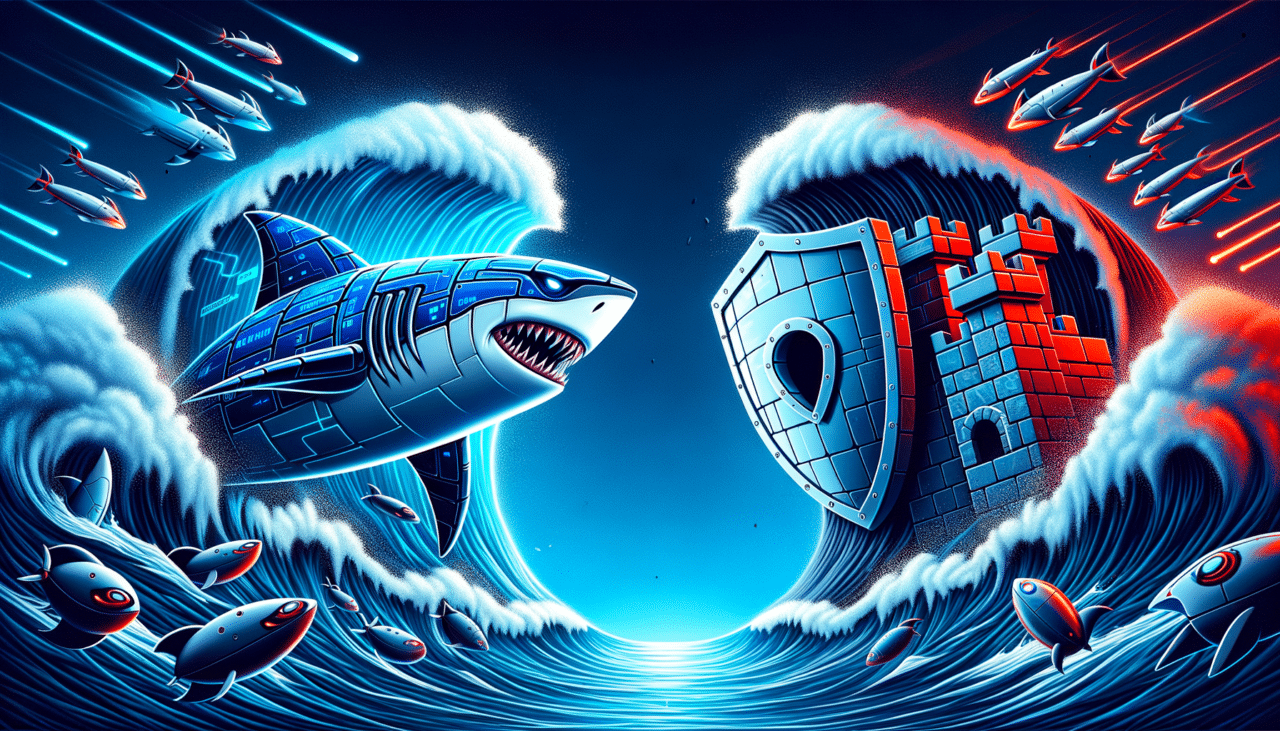
Comments (0)
There are no comments here yet, you can be the first!